Best Laptop For Kali Linux
Laptops for Kali Linux are not exactly like other normal laptops. We are considering to buy a laptop for Kali Linux it should help in penetration testing and programming works.
As we all know Kali is a powerful Debian based Linux distribution so it doesn't need so much extra features but some things should be inside the box. Because Kali is made for ethical hackers.
Kali is now (after 2019.4 update) with Xfce4 Desktop Environment and it is very lightweight that can be run with 2GB RAM & 20 GB disk space only, and can run with older laptops also. But who doesn't want a modern laptop in 2022?
So, we help to find out some best laptop for Kali Linux. We categorized our list into two parts one is for Premium Laptops another is Budget laptops. Premium laptops are in front. Please read this article completely and carefully then we got a clear idea about which laptop should we buy. Let's begin the list.Premium Laptops
| Sl No. | Laptop | Best for | Buy |
| 1 | Razer Blade Stealth 13 | High Performance for Kali | Buy on Amazon |
| 2 | Apple MacBook Pro 2020 | Premium and Best Performance | Buy on Amazon |
| 3 | Lenovo Legion 5 | Best Value for Money | Buy on Amazon |
| 4 | Apple MacBook Air | Best for Beginners | Buy on Amazon |
| 5 | Sony Vaio SX14 | Very compatible with Linux | Buy on Amazon |
| 5 | ASUS TUF VR Gaming | High Performance Graphics Card | Buy on Amazon |
| 7 | ASUS ROG Strix G15 | Gaming and Programming | Buy on Amazon |
| 8 | Dell XPS 13 | Portable with Power | Buy on Amazon |
Budget
Laptops
| Sl No. | Laptop | Best for | Buy |
| 9 | Lenovo ThinkPad E15 | Best Performance Laptop in Budget | Buy on Amazon |
| 10 | Dell Inspiron 14 inch Laptop | Best Value for Money | Buy on Amazon |
| 11 | Asus VivoBook 15 | Best Beginner Friendly | Buy on Amazon |
| 12 | Acer Aspire 5 | Best for Students | Buy on Amazon |
| 13 | Acer Swift 3 | Good Battery Backup | Buy on Amazon |
| 14 | GPD Micro PC | Ultra Portable for Red Teaming | Buy on Amazon |
| 15 | Lenovo IdeaPad S150 | Pocket Friendly | Buy on Amazon |
Premium Laptops
Razor Blade Stealth 13
Build quality of this laptop is good. It comes with aluminum metal body. The chroma keyboard is also comes with very premium quality and a RGB backlit. To run commands and do programming tasks we always need a good keyboard. Glass touchpad is also good.
Battery life is also very good it usually gives around 10 hours+ battery backup on a normal day and cybersecurity tasks. So we can use it whole day without charging.
We got a Thunderbolt 3 port in connectivity and also got USB A ports and USB C port. So this doesn't compromised with connectivity options.
Specifications:
- Quad core 8th Gen Intel Core i7 8565U Processor at 1.8 GHz ( 4.6 GHz on overclocked ).
- 8GB dual channel RAM (2133 MHz).
- NVIDIA MX150 Graphics Card with 4GB GDDR5 VRAM.
- 256GB SSD drive.
- Battery backup is more than 10 hours.
- 13.3 Inch Display.
- Great Key Board.
Pros:
- Best Laptop for installing Kali Linux as a Primary OS.
- Best keyboard.
- Good battery life.
- Display is good.
- Looks so premium.
- Perfect for a cybersecurity guy who runs Kali Linux, as Mr. Robot uses this on season 4.
- 8th Gen processor.
- Expensive Machine.
Final Thoughts
Razer has a good reputation for building premium laptops. This Razer Blade Stealth 13 comes with 8th Gen processor which is not fast like newer 10th Gen processors but this laptop gives good performance and portability. Lightweight laptop for on-the-go situations.
Apple MacBook Pro
It comes with new super powerful M1 processor. This processor is also made by Apple so the optimization is superb. 8GB RAM and 512GB SSD storage will give us a lighting speed. Performance wise it is one of the best productivity laptop in market.
Build quality of this laptop is also superb, it comes with aluminum metal body which gives it very high durability. Apple has discontinued the Butterfly keyboard and the new magic keyboard (upgraded version of scissor keyboard) is awesome. This backlit keyboard will help us to typing commands and programming even in low light. Touchpad is also very good.
Talking about battery life it's great its run's 20+ hour for browsing and programming and normal day tasks.
Specification:
- 8 Core Apple-designed M1 processor.
- 8-core CPU delivers up to 2.8x faster performance and 5x faster graphics.
- 8 GB RAM and 512 GB Ultra
- Brilliant Retina display with True Tone technology.
- Backlit Magic Keyboard.
- Touch Bar and TouchID.
- Intel Iris Plus Graphics card.
- Ultrafast SSD.
- Four Thunderbolt 3 (USB Type C) ports.
- Upto 20 hours+ battery backup.
- 802.11ac WiFi.
- Force Touch track-pad.
- Awesome performance (probably best in the world).
- Great display.
- 20+ hour battery life (16+ hour on our testing).
- Very Portable.
- Good silent keyboard.
- Powerful speakers.
- Ultra-fast Type C Thunderbolt USB ports.
- Expensive.
- No microSD slot.
- Processor and RAM are soldered with the motherboard and can't be replace or upgrade.
- No "MagSafe" power connector like older Mac Books.
Lenovo Legion 5
- Octa-core AMD Ryzen 7 4800H Processor.
- 16GB DDR4 RAM (3200MHz).
- NVIDIA GTX 1660Ti Graphics Card.
- 512 GB M.2 NVMe PCIe SSD ultra fast storage.
- 15.6 inch Full HD display (1920x1080) with 144Hz refresh rate.
- Rapid Charge.
- Legion TrueStrike keyboard with soft-landing switches.
- Good processing unit.
- 1660Ti Graphics Card is provides high performance.
- Compared to specification price is really good.
- 144Hz refresh rate display.
- Battery is below average because of its high power consuming graphics card.
- In comparison to other gaming laptop it is slim and portable but not much when we compare it with productivity ultrabooks.
- Display is only Full HD (no 4K).
At this price point this can be considered as good laptop. The GTX 1660Ti graphics card makes its performance better but also 1660Ti is power consuming. If our work is mostly inside home and we have a tight budget then we can consider this laptop. This will be a good choice.
Apple MacBook Air
MacBook Air is now available with Apple's fastest M1 processor. Because from the processor to OS everything is made by Apple so the optimization is ultra superb.
Durability and performance of MacBook Air is outstanding with its metal body. It's comes all new ultra fast octa-core M1 processor, which is 3.5X faster then it's older variant. 8GB RAM and SSD (256GB/512GB).
The new M1 chip set on MacBook is awesome. They are super fast and very good optimized so we can see super stability. 8 core GPU also gives 5X faster graphics performance.
13.3 inch retina display is looks so bright and the True Tone technology makes the display out of the world. Because of its form factor MacBook Air is very portable. Look is smart, stylish and slim. Battery life is also very long lasting. Apple promised an 16+ hours battery life, but in our daily life uses we had noticed 13 to 14 hours battery backup.
Specifications:
- Octa-core Apple M1Processor.
- 8 core GPU provides 5X faster graphics processing.
- 8 GB RAM.
- 512 GB SSD.
- 13.3 inch retina display with 4 million pixels.
- All-day battery life (14+ hour in our hand).
Pros:
- Super stability and performance with M1 chip.
- Lightweight and portable.
- Very fast speed.
- Good keyboard (same as MacBook Pro).
- 14+ hours battery.
Cons:
- It doesn't have any HDMI ports. We got only 2 thunderbolt USB Type C ports and they are selling bunch of adapters separately.
- We can't upgrade ant hardware.
- It can't play heavy games (even MacBook pro can't), because MacBook is not built for gaming.
Final Thoughts
MacBook Air is really good for programming and cybersecurity jobs. The new M1 chips are really awesome. This laptop is really very portable we can use it any where and carry it with us. At this price point MacBook Air will be a good choice to run Kali.
Sony VAIO SX14
good performance. Sony back in the laptop market after long time. Vaio
laptops are very compatible with all kind of Linux distros as well as
Kali Linux. It has a Intel Core i7-10710U CPU. It also have 16GB DDR3
RAM which makes multitasking very faster. 512GB PCIe SSD is really
faster and store a lots of stuffs.
quality in Vaio series is also very good. Feels premium in look and
feel.The backlit keyboard will help is to type in the dark.
Specifications:
- Intel Core i7-10710U processor.
- 16 GB DDR3 RAM.
- 512 GB PCIe SSD.
- 14 inch 4K display.
- USB C port, HDMI port, VGA, LAN port, USB A 3.0, MicroSD slots are available.
Pros:
- Very compatible with All kind of Linux.
- Intel 10th Gen Processor.
- RAM and processors are optimized.
- Good built quality.
- Backlit keyboard.
- 4K display.
Cons:
- Avarage Battery life.
- DDR3 RAMs are outdated now.
Final Thoughts
Sony Vaio always a good choice for Linux users. Although DDR3 RAMs are older but we don't see any performance issue. The hardwares are well optimized. We can consider this laptop if we are installting Kali as main OS. Battery quality should be better.
Asus TUF VR Gaming
Asus TUF series is popularly known for their gaming experiences then why we listed it here? Because of gaming laptops are giving high level performances which will provide us faster experience in all tasks. This laptop powered with Octa-core AMD Ryzen 7 4000 series(this can beat 10th Gen Intel Core i7-10750H) 4.20 GHz. 8 cores and 16 threads gives us the maximum power when we do any CPU heavy tasks.
NVIDIA RTX 2060 graphics card is a beast on laptop, this will provides the power during brute-force or dictionary based attack. We can brute-force passwords hashes very faster. Using Kali Linux on it will be beneficial for us. 8GB RAM & 512GB SSD makes it much faster in our tasks. Although it is available in 16GB and 32GB RAM variants.
Asus TUF VR comes with a 15.6 inch Full-HD IPS display. Display quality is average and it comes with 60Hz refresh rate. Refresh rate is quite below at this price point.
The build quality of this laptop is not so bad and it's quite heavier to carry all the places. We know that it carries a RTX 2060 laptop, and it can't be lightweight for this heavy GPU and cooling system. It have lots of air vents and good cooling system to keep it cool.
Specifications:
- AMD Ryzen 7 4000 series processor with 8 core and 16 threads.
- 16GB RAM and 512GB SSD.
- NVIDIA GeForce RTX 2060 graphics card.
- RGB backlit keyboard.
- Virtual reality hardware and software running compatibility.
- High performance latest CPU.
- High performance GPU, RTX 2060 is more than enough for a laptop.
- Good cooling system.
- Good for cracking password hashes.
- Display is average.
- Built quality is cheap.
- 60 Hz refresh rate is low at this price.
- No thunderbolt port.
ASUS ROG Strix G15
- Intel Core i7-10750H 2.60GHz Processor.
- 512GB PCIe SSD.
- 16GB DDR4 SO-DIMM RAM.
- NVIDIA GTX 1650 Ti 4GB GDDR6 Graphics.
- Wi-Fi 6 AX201 WiFi, Bluetooth 5.0, Ethernet LAN (RJ-45).
- RGB Backlit Keyboard.
- 15.6" Full HD (1920x1080) 144Hz Refresh Rate Display.
Pros:
- Very good display.
- Awesome looks.
- Good performance.
- Nice keyboard.
- Quite heavy and not much portable.
- Battery life is average.
- Audio quality is not so good.

Dell XPS 13
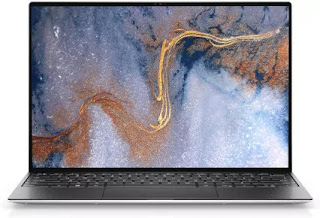
- 10th Generation Intel Core i7-1065G7 Processor (8MB Cache, up to 3.9 GHz).
- Display 13.4" 16:10 UHD+ WLED Touch Display (3840 x 2400).
- 16 GB RAM 3733MHz LPDDR4x Memory Onboard.
- 512 GB SSD.
- 2 Thunderbolt 3 ports, one microSD slot, a 3.5mm port.
- Latest fast processor.
- 32 GB RAM.
- 1 TB SSD.
- Good quality backlit keyboards.
- 4K very good quality display.
- Very portable
- Doesn't have USB A port, we need dock and adapters for connectivity.
- Windows 10 inside it comes with some extra apps pre-installed like, Netflix, Farm Heroes Saga and Candy Crush Saga.
Final Thoughts
Dell XPS 13 is tiny beast with portable features. Probably this is the best ultrabook to run Kali Linux or other Linux Operating system. This laptop have a long all-day battery. But this is expensive. Good GPU will improve the performance. Battery backup and keyboard quality are also top notch.
Budget Laptops
Lenovo ThinkPad E15
- No issue with all kind of Linux as main OS.
- All-rounder.
- Portable.
- 10th Gen processor with SSD is fast.
- RAM is up-gradable.
- No backlit keyboard.
- Average display.
Dell Inspiron 14
- 10th Gen Intel Core i5-1035G4.
- 8GB RAM.
- 256GB Solid State Drive.
- 14" HD (1366 x 768) Anti-Glare LED-Backlit Non-touch Display.
- Intel UHD Graphics
- Good performance.
- Nice battery.
- Portable.
- Comes with LAN (Ethernet) port.
- Nice sound quality.
- No backlit keyboard.
- Only HD display.
Asus VivoBook 15
- Intel Core i3 10th Gen.
- 8GB RAM.
- 128 GB PCIe NVMe M.2 SSD.
- Backlit Keyboard.
- 88% screen-to-body ratio.
- ErgoLift hinge design also tilts the keyboard up for more comfortable typing.
- Fast charging charges 0 to 60% in just 49 minutes.
- M.2 SSD for faster performance.
- Latest generation processor.
- Good display.
- Good quality backlit full-size keyboard.
- Portable
- Intel Core i3 is enough for Kali Linux but not so good for CPU heavy tasks.
- Average battery backup.
- Audio is not so much loud.
Acer Aspire 5
- 15 inch Full HD display with IPS panel.
- AMD Ryzen 3 3200U (2.60 GHz, up to 3.50 GHz with Turbo Boost, 4 MB Cache, 2 Cores).
- 8 GB DDR4 RAM.
- 128 GB SSD with 500 GB HDD.
- Backlit keyboard.
- 1 USB 3.1 Gen 1 Port, 2 USB 2.0 Ports & 1 HDMI Port with HDCP support,802.11ac Wi-Fi.
- Good Performance.
- Nice display.
- SSD+HDD.
- Backlit Keyboard.
- No USB Type C port.
- Average battery backup.
Acer Swift 3
- AMD Ryzen 7 4700U processor.
- 8 GB RAM.
- 512GB PCIe NVMe SSD
- Backlit Keyboard.
- All-day battery backup.
- 14 inch Full-HD display.
- Very portable (weight is only 2. 65 lbs. / 1. 2 kg)
- Good quality backlit keyboard.
- Super battery life.
- High performance latest processor.
- Color accuracy is not so good, but bright display with IPS panel.
- RAM is not upgrade-able it is soldiered on the motherboard.
GPD Micro PC
- Intel N4100 processor, four cores, four threads.
- 8 GB RAM.
- 128 GB M.2 SSD, which is removal and we can expand it to unlimi.
- 6 inch display.
- One USB C port, and 3XUSB 3.0 ports.
- Backlit qwerty keyboard.
- Rugged exterior.
- 6100 mAh Battery.
- LAN and RS-232 ports.
- Very very portable.
- Lots of connectivity options.
- 8 GB RAM and SSD makes it faster.
- Backlit keyboard.
- Long lasting battery.
- Very lightweight, not more than 1.03 lbs.
- Easily fits into inner pockets.
- Processor is not so much powerful, but it's enough to run Kali Linux.
- Not for day to day works.
Lenovo IdeaPad S150
- A6-9220e 1. 60 - 2. 4GHz Dual-core Processor.
- 4 GB RAM.
- 64 GB SSD.
- 14 inch HD display.
- One HDMI port, 2X USB 3.1 ports.
- Card reader, WiFi and Bluetooth.
- Very low budget.
- Portable.
- HD display.
- Very less storage.
- CPU heavy task is not possible.
- Average build quality.
Things Need to Care Before Buying a Laptop for Kali Linux
1. What Kali Linux Requires
2. Processor
3. RAM
4. Storage
5. Graphics Card
6. Battery Life
7. Portability
8. Build Quality
9. Brand
10. Installation Type
Frequently Asked Questions (FAQs):
Can Kali Linux run under Windows?
Yes, Windows has released WSL Windows Subsystem for Linux and it is really very good for using Linux on Windows. But now it is in the initial stage and have some networking issue. Still VMWare is a good option.We have even run Windows under Kali Linux. Where Kali Linux is host and Windows as guest OS.














